Writing Support
When it comes to writing, we often assume that figuring out what to write is the most difficult part. However, that isn’t always the case. For some students, they have a lot to say, but they struggle with the actual act of writing. Does writing only involve pencil and paper? As we transition to a digital world, we all know the importance of being able to type. Many state tests require students to be able to type their responses. Again, a student might have a lot to say, but here technology can act as an impediment. Finally, some students can write, but they struggle with grammar and spelling which makes their writing difficult to read. What can we do to help our students become the writers we know they are capable of being. Here are a few applications that might be helpful if your child is a struggling writer.
Dragon Naturally Speaking:
Dragon Naturally Speaking has been around for quite a while. It is a full-service dictation application that can help you dictate word documents or search the web. You can see some of the different versions of the software here: Link. Dragon also offers a mobile app that can be used anywhere, but it operates on a subscription model rather than as a one-time purchase. You can check it out here: Link. The downfall for Dragon is that it is expensive. However, it works really well. I have used it in the past, and I really enjoyed it. If your child is struggling with putting pencil to paper, but they have a lot to say, then Dragon is a great option. The software is extremely capable when it comes to understanding what you have to say. It also understands commands such as indent, skip-a-line, and punctuation. Students could use it for brainstorming, and then they could use it to dictate their actual assignment.
Checkout a demo of Dragon in action below:
Epistory: Typing Chronicles:
Maybe the hold-up for your child isn’t what to say or writing itself, instead it’s the process of typing their paper. Dictation software is great, but you cannot always use it. One example is state testing. More and more state tests are asking students to answer questions with multi-paragraph responses. Hunt-and-peck typing can work when giving one word or maybe single sentence answers, but using the method for multi-paragraph responses can be overwhelming for students. I believe the earlier your child is able to type with speed and accuracy, the better-off they will be. The battle is that typing isn’t the most exciting skill to learn. That is where Epistory: Typing Chronicles comes in. Epistory is a beautiful game in which players progress by typing on their keyboard. Enemies have words above them, and players do away with them as they type the words. Here is a preview of the game:
It is a beautifully designed game, and I definitely think children would enjoy the experience of learning to type while taking part in such an immersive experience. The only drawback I can see is that the content may be a bit too old younger children. I would recommend watching some of the other videos on YouTube that show more of the game to see if it is something you think would be appropriate for your child. You can also checkout what Commensense Media says here: Link.
Voice Dream
The final issue I see come-up a lot when it comes to students’ abilitiy to write is readability. Putting a bunch of thoughts down on paper or typing them on a computer might not mean much if it turns out to be illegible. Whether because of penmanship, spelling, or grammar, I have seen great thoughts turn into something indecipherable. How can you help your child with this? Voice Dream is a great app to checkout. It is available on iTunes or Android. You can checkout their site here: Link. Voice Dream offers two different services, Reader and Writer. Reader is an app that will read your documents back to you. It supports lots of types of documents. This is from their site:
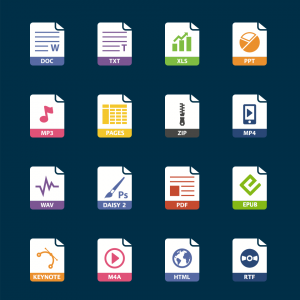
Students can upload their writings into the app and have them read back to them. How is this helpful? Well, instead of rereading their own writing to look for mistakes, they can listen for them. It is often easier to catch audible mistakes over visual mistakes. After all, how often do children correct us when we misspeak? The app will highlight as it goes, so students can follow along to see where they’ve made mistakes. The downside is that students will have to have a digital document to use with Voice Dream. The upside is that it can help students improve the readability of their writing without having to always ask someone to proofread. Voice Dream also offers a Writer app (Link) as well that can serve as a counter to Dragon Naturally Speaking. It is not as fully featured as Dragon, but it is a lot less expensive. For a full-suite dictation and text-to-speech solution, Voice Dream is absolutely worth checking out.
Students do not have to struggle with writing because they struggle with putting pencil to paper. There are a lot of solutions out there for the home and the classroom. Hopefully, you will find these helpful if your child is struggling with the writing process.