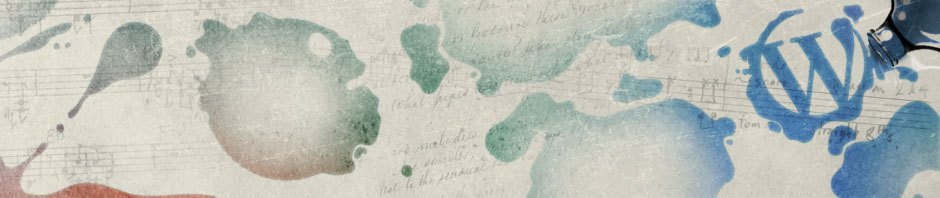Project 5 Digital Formative and Summative Assessment:
Essential Question: How can I use digital assessments to support formative or summative assessment in my lesson and unit planning?
Project Description: For this project I’d like you to explore resources and digital tools that support the integration of formative and summative assessment into your lesson and unit planning. Specifically I’d like you to:
- Select a digital assessment tool you would use for assessment in a unit or lesson and design an assessment using that digital tool. Try to design an assessment you can use for a specific lesson or unit you are developing in your methods class.
- Create the assessment for that lesson or series of lessons.
- Make a page on your teacher website and post the assessment you made. Depending on the tool you use, you can embed the assessment on the page or post a link to the assessment.
- Post an assessment narrative. Describe your reasoning about why you selected the digital assessment tool for that particular lesson. In addition, describe characteristics of the digital tool that make it a good choice for your lesson.
Criteria:
- Your assessment narrative clearly and carefully describes what you are assessing and paints a picture of the purpose for the assessment and how you will use the results to inform your students and your instruction.
- Your assessment narrative clearly describes the characteristics of the digital tool that make it a good choice for your lesson.
- The digital assessment tool you selected is an appropriate match for the type of assessment you selected for the lesson.
- The digital assessment you made is linked from your webpage or embedded on the page. This will vary for each tool.
Submission: Make a page on your teacher website. I’ll find it there.
Project Support: At times creating assessments involves developing criteria and scoring rubrics for summative assessment products, at other times it involves formative assessment with individual students, small groups, or the entire class. Of course, there are many methods to gather assessment information.
As your understandings of curriculum development evolve, it’s important to see into a frameworks that structure your thinking and practice for teaching and learning and the role technology integration has in your lesson unit design and assessment. I wanted to share a framework that will give you an overarching guide to scaffold your thinking and work. Understanding the wide range of subject and content areas, this framework will help you think about technology integration as a way to support effective teaching and learning.
It’s important to begin with effective and sound unit and lesson design and identify standards, assessments, and instructional methods and strategies. These can range from project-based learning to direct instruction and from high school P.E. to elementary reading instruction. The digital tools you select should align with your objectives and purpose.

Selecting Digital Assessment Tools:
You have a wide range of choices for digital assessment tools. As you become more aware of and use different digital tools, you’ll be able to consider them in your lesson and unit planning as you are designing your lessons and units. Here is a list of 12 digital assessment tools you can use as a starting point.
- Answer Pad – A graphical student response system with the ability to poll and leave feedback. The blank pad functions like an individual whiteboard for each student. It’s a tool I’ve used with a school and found it useful.
- Biblionasium – This online, safe, and simple book network allows teachers to view books students have read (a digital reading log), create reading challenges for students, and track progress. Students also can review and recommend books to their peers on the site.
- Educreations Interactive Whiteboard – A whiteboard app that provides students the tool to share understanding and comprehension. I’ve found it to be a useful tool to differentiate instruction and assessment.
- Flipgrid – This tool has been recently updated. Students can use 15-second to 5-minute videos to respond to prompts; teachers and peers can provide feedback.
- Formative Feedback for Learning – An iPad app that is designed to foster and encourage communication between students and teachers. Through a conference setting, it uses icons to prompt discussions.
- Google Forms – A Google Drive app that allows you to create documents that students can collaborate on in real time using smartphones, tablets, and laptops.
- Kahoot – A game-based classroom response system, where teachers can create quizzes using internet content.
- Plickers – Allows teachers to collect real-time formative assessment data without the need for student devices. Perfect for the one-device classroom.
- Poll Everywhere – Teachers can create a feedback poll or ask questions. Students respond in various ways, and teachers see the results in real-time. With open-ended questions, you can capture data and spin up tag clouds to aggregate response. There is a limit to the number of users.
- Quizlet – Create flashcards, tests, quizzes, and study games that are engaging and accessible online and via a mobile device.
- Seesaw – This tool helps teachers improve parent communication and makes formative assessment easy, while students can use the platform to document their learning.
- Wordables – The Word Cloud Guessing Game. This app allows you to elicit evidence of learning or determine background knowledge about a topic. These word clouds are pictures composed of a cloud of smaller words that form a clue to the topic.
Here is a lengthy list of 65 digital tools you can select from.