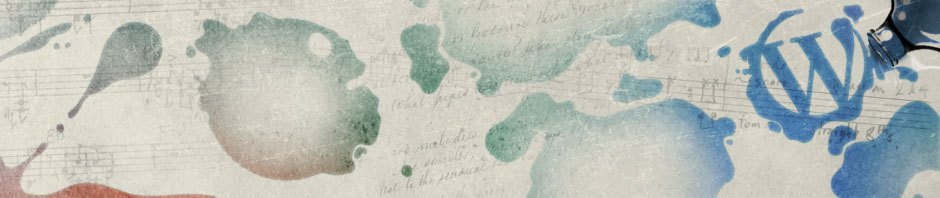Assistive Technology
Essential Question: How can I use assistive technology applications and hardware to support learning for students?
Project Description: For this project you will explore and develop an understanding for what assistive technology is and how your students can use assistive technology to support their learning. I’d like you to develop a deeper understanding of an assistive technology application or piece of hardware you could use in your subject area, grade level, or interest area. Project support details are below.
Specifically, for this project you will:
- Explore the different assistive technologies available to you.
- Select one applications or hardware devices and explore it do develop an understanding of how your students and you would use them to support teaching and learning in your classroom. As always, I encourage you to explore and be creative.
- Write a post as though you were writing a blog post on your teacher website describing the assistive technology application or device to the parents of your students. They are your audience. Describe how it works, how students might use it, and why it’s useful.
- Include any hyperlinks and videos to web resources for the assistive technologies you select.
Criteria:
- Your description of the application or device is clearly written for parents to understand.
- Your description gives details about how the assistive technology supports learning for the students.
- A minimum of two hyperlinks to web resources and descriptions of the assistive technology that help parents understand the assistive technology are included
Project Support:
I’ll begin on a personal note. Before coming to Pacific, I worked at Lane Community College to support students with learning disabilities. A good portion of my work had me learning about and selecting assistive technology to support students with disabilities. I worked with students with a wide range of disabilities. Since then, assistive technology has evolved and become built into mobile devices, apps, and operating systems [link here for examples]. Since then, I’ve seen wide range of assistive technology deployment. Some districts and schools have made a strong commitment to it, while others have not. Regardless, it’s important for you to understand the potential benefit for your students, and I think it’s an important part of the future of learning and teaching.
This video gives you an overview of Assistive Technology.
Now that you have an understanding of assistive technology, consider how it fits into principles of Universal Design which is the notion that we begin to design learning and teaching experiences by making adjustments, extensions, and accommodations for all learners from the start of our design process for learning and teaching. Technology and assistive technology can play an critical role in all this.
To help you focus in on assistive technology that you would use as a teacher in your classroom, here are some resources where you can explore and find a specific assistive technology for this project.
This page has some useful short articles and resources with assistive technology basics.
This page identifies the assistive technology features built into mobile devices
The assistive technology finder allows you to search for assistive technology by issue, grade, app, and platform.
Tech Matrix allows you to search for assistive technology by IDEA category.
Chrome Tools for kids with learning and attention issues is a more specific resource and highlights plugins for the Chrome browser.
Free Audio books and digital text-to-speech books.
Submission: Post a page on your teacher website.
This final short video is a trailer for a movie on Autism and how assistive technology has helped children communicate and express themselves. I think it captures the possibilities for the future.