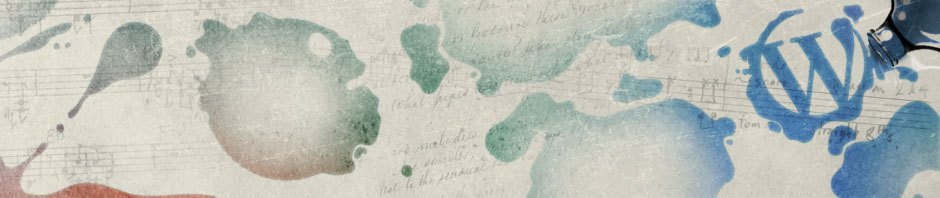Project 6 Google Apps for Curriculum Support:
Essential Question: How can I use applications and digital learning environments to support learning and teaching in my content area?
Project Description: For this project I’d like you to explore resources and digital tools that support technology integration in the lesson and unit planning in your grade level and a content area. The range of options for k-12 teaching across content area is varied and wide. The levels of technology integration, expectations, and devices will vary at each school and district. For example, some schools rely exclusively on one kind of device, chromebooks or tablets. In other schools you’ll see a variety of devices used for specific instructional reasons. For instance, iPads are more appropriate for earlier grades considering the fine motor and reading and writing skills of the students. In 4th grade Language Arts classes chromebooks might be more appropriate to support the literacy skills students are developing.
To support your thinking and development in this area, you should think deeply about the kind of devices, software, and resources that will support the kind of learning and teaching you’ll be engaged in with your students. That being said, as you continue to develop your technology knowledge base and skill sets, you’ll discover digital environments and apps and ponder how it would fit into your curriculum. It’s a process and staying connected to your professional learning networks will help you continue this slow build. One of the challenges of technology integration is to be thoughtful and selective with your integration choices.
So, my learning target for this project is to have you use the Technology Integration Matrix (TIM) to find and develop lessons. The TIM provides you with different entry points based on the characteristics of your lesson or learning environment: active, collaborative, constructive, authentic, or goal directed and the levels of technology integration into the curriculum: entry, adoption, adaptation, infusion, and transformation.

Here is a link to the website with and active and clickable matrix that takes you to lesson plans and video examples of elementary and secondary teachers modeling a lesson plan in each of the 25 cells.
The technology integration process I introduced you to earlier gave you a way to think about when to consider the the role of technology in your unit planning. The TIM gives you an opportunity to see specific examples and lesson plans used by teachers that serve as a model for the kind of learning in each cell.

For this project I’d like you to explore the Technology Integration Matrix to build your understanding for how technology integration happens and can be developed and happen in your grade level and content area. You should already have some understandings and ideas based on your experiences in schools and your learning to this point in the course.
Description: You will develop a lesson or series of lessons that uses technology as an important feature for learning and/or teaching. You could take a lesson (s) you’ve already developed or need to develop for a methods course or, if you’re teaching, a lesson you’re using in your classroom and develop a way to integrate technology into the lesson. Specifically:
- Using Google Docs write the lesson plan that carefully and clearly describes the technology integration the students will be using.
- Include any links to resources in your lesson plan.
- Create any digital support tools you will use for the lesson and post them as a link it
- If you or your students are creating something as a product for the learning, or you are building something to support the learning (a Google Form, a slide show etc.) post an example or a model. For instance if your students are making a photo essay as a project, you can create one and post it as a model.
- Make a page on your teacher website that includes: your lesson plan-or a link to it, any digital model product or teacher digital product you would use, and a a 300 word narrative describing what cell or cells on the TIM your project might fit into and why.
Criteria:
- Your lesson plan (s) clearly and carefully describes your lesson in a lesson plan format you’re using for a methods course of in your school.
- Your lesson plan (s) clearly and carefully describes how your technology integration plan. It includes clear and elaborative descriptions of how and when technology will be integrated in each phase of your lesson.
- On the project page of your teacher website you write a 300 word narrative describing what cell or cells on the TIM your project might fit into and why.
Submission: Make a page on your teacher website for this project. On the page post a link to the Google Doc that contains your lesson plan and a link to an example of a model student or teacher product you have as an example.
You may already have ideas about what you’d like to do. Below are some possible starting points for your thinking. The are both broad and specific examples. You may find other resources and examples in your professional learning networks.
Educators Technology blog posts and resources provide many different examples of digital tools and technology integration ideas. They keep an active blog with some ideas you can use for this project.
Free Technology for Teachers, hosted by Richard Byrne, has a wide variety of lessons and ideas to explore and is one of my favorite sites to follow. The posts give you specific ways to consider how to take a digital resource or tool and use it in a lesson or series of lessons. I like how he shares some interesting and useful resources that can be used in creative lesson planning.
These impact stories posted by Google share experiences of teachers, students, schools, and districts who’ve used Google Suite and other tools and ways of working collaboratively that have changed how learning and teaching is happening. You can find some examples and ideas for your own lessons and units here.
This article, Five Smart Ways to Use Digital Images in the Classroom, is an example of being able to use some guiding big ideas to develop lessons across content areas and grade levels.